價格:免費
更新日期:2019-05-09
檔案大小:24.9 MB
目前版本:3.27.18
版本需求:需要 iOS 9.0 或以上版本。與 iPhone、iPad 及 iPod touch 相容。
支援語言:丹麥文, 巴克摩文挪威文, 德語, 法文, 瑞典文, 簡體中文, 義大利文, 芬蘭文, 英語, 荷蘭文, 西班牙文

How well do you know your body? Right now, what’s happening deep inside that drives how you feel and function every day?
Biovotion X is the gateway to better understanding your health. Start listening to your body, we give it a voice!
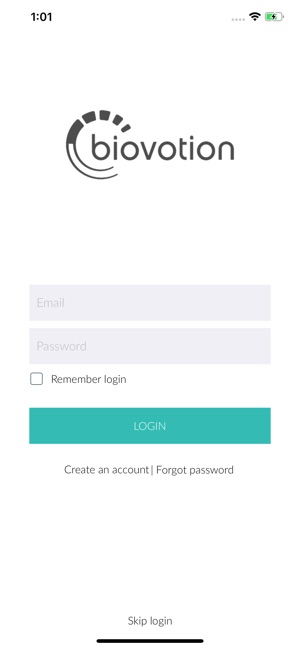
Take Control. It’s time to move into the cockpit, and take better ownership of your well-being with our next generation physiological monitoring.
Data you can trust - Real-time medical grade information in the palm of your hand.

Powerful Insights – With our multi-parameter view, you will gain a unique perspective and become more connected to your health.
Join the Journey - We are starting to reveal the complexity and interconnectedness of our physiology, in real time! We enable you to capture this data in HealthKit.
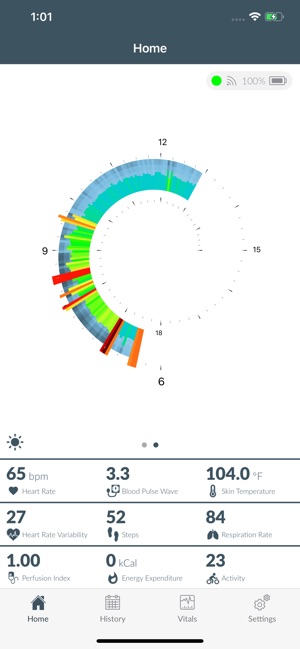
"The technology is among the best we have seen"
"A preview to what the future of digital health devices will look like"
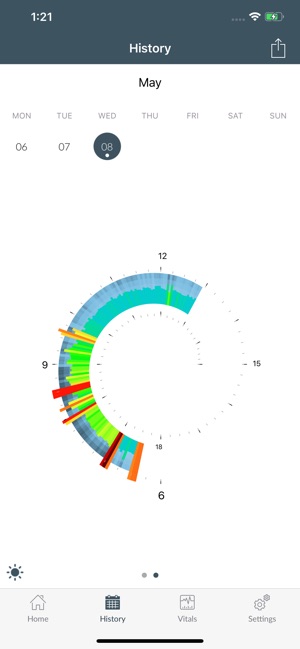
Goldman Sachs Global Investment Research, Medical IoT Publication, 2015.
Bluetooth:
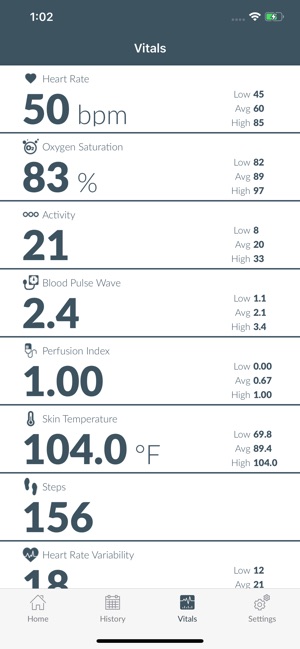
Biovotion X is our app to display the parameters generated by the Biovotion Everion device. The communication between the Everion device and your iOS device is based upon Bluetooth Low Energy (BLE). If you do not enable Bluetooth for Biovotion X you are unable to pair with the Biovotion Everion and therefore use will be restricted to account creation only with no data generated in the Biovotion X app.
HealthKit:
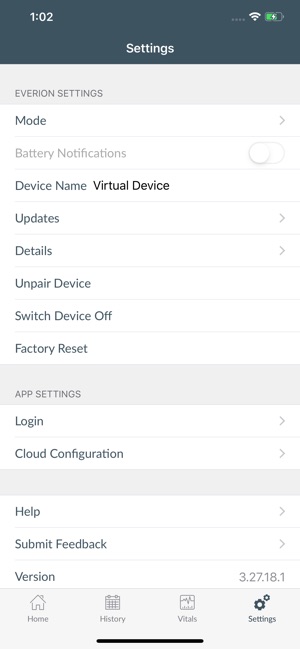
Biovotion X enables the use of HealthKit to collect your heart rate data while wearing the Biovotion Everion. Should you not want to collect and store your heart rate data within the HealthKit, Biovotion X works without limitations.
Camera:
During the initial setup process a specific QR-Code is required. The code is delivered with the Everion device and must be scanned with your iOS device's camera during the account creation. Therefore Biovotion X requires access to the Camera on your iOS device. We do not store or send any pictures. If you do not allow the use of the Camera, the app cannot be configured and use of the Everion and the Biovotion X app is not possible.
支援平台:iPhone
